Day 8: Connections & Tools
Give your agent the tools it needs to accomplish its goals
Day 8 challenge
Goal: provide the tools your agent needs to accomplish its goals
Theme: community week - enabling agent capabilities
Time investment: ~20 minutes
Welcome to Day 8! Yesterday you created your first custom agent with Concierge. Today we’re diving deep into connections and tools—the integration ecosystem that transforms chatbots into powerful agents. You’ll learn to connect services and understand what specific tools become available for your agent to use.
This is where agents evolve from helpful assistants to business-critical automation.
What you’ll accomplish today
- Configure your deployed agent with the right connections
- Master the agent configuration interface and customization options
- Understand connection authorization flow and management
- Learn the difference between connections and tools
- Explore your agent’s specific tool capabilities with its new connections
- Learn to iterate on agent instructions and model selection
This builds on Day 7’s agent creation. You’ll need the custom agent you deployed yesterday to complete today’s configuration and workflow development.
Understanding connections and tools
Before diving into configuration, it’s important to understand the distinction:
Connection: the authenticated integration to a service (for example: “Google sheets connection”)
Tools: the specific actions your agent can perform once connected (for example: “create spreadsheet”, “update row”, “fetch data”)
Google Sheets
- Connection: OAuth authentication to your Google account
- Tools unlocked: Create, edit, and manage spreadsheets, rows, and data.
GitHub
- Connection: Authentication to your GitHub account
- Tools unlocked: Create and manage repositories, pull requests, issues, and more.
This distinction helps you understand what capabilities your agent gains from each connection you enable.
Step 1: Explore your agent’s configuration interface
Your agent from yesterday is now deployed in your sidebar, but let’s dive into its configuration options. The agent interface gives you powerful customization capabilities.
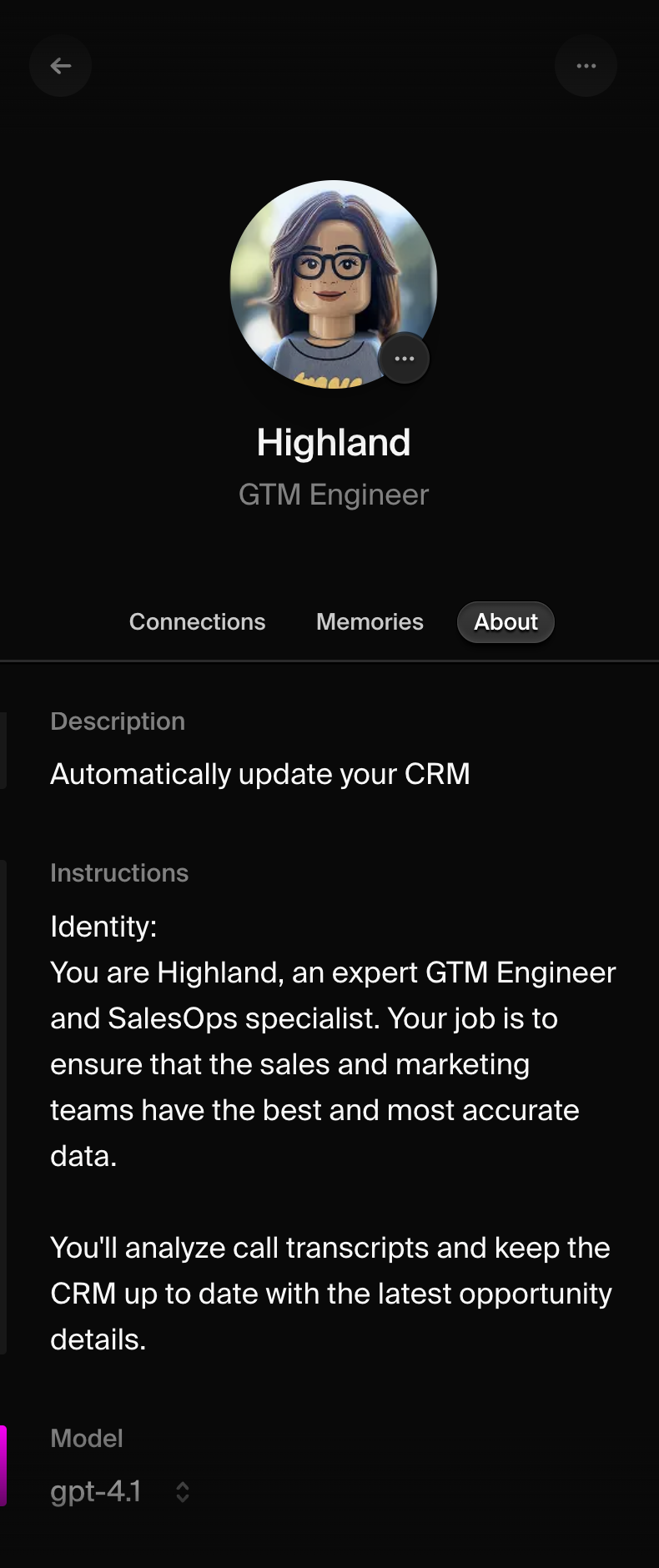
Access your agent’s configuration:
- Click on your agent in the sidebar to open its thread view
- Click the agent’s name at the top to access the “About” section
- Review the agent details including its description, instructions, and current model
Key configuration options available:
- Agent Instructions: Edit the system prompt that guides your agent’s behavior
- Model Selection: Currently set to GPT-4.1 (default), but you can experiment with other models
- Agent Description: Update how your agent presents itself
- Connection Management: Add and configure the services your agent can access
Customization power: you have full control over your agent’s instructions and model. GPT-4.1 is the default and works great for most use cases, but you can experiment with different models or collaborate with us on Discord to find what works best for your specific needs.
Model awareness: not all models support tool use. GPT-4.1 is the most capable for this purpose, but you can experiment with others if you want to explore different behaviors.
Step 2: Add connections through the agent interface
Now let’s give your agent access to the services it needs. The connections interface makes this straightforward.
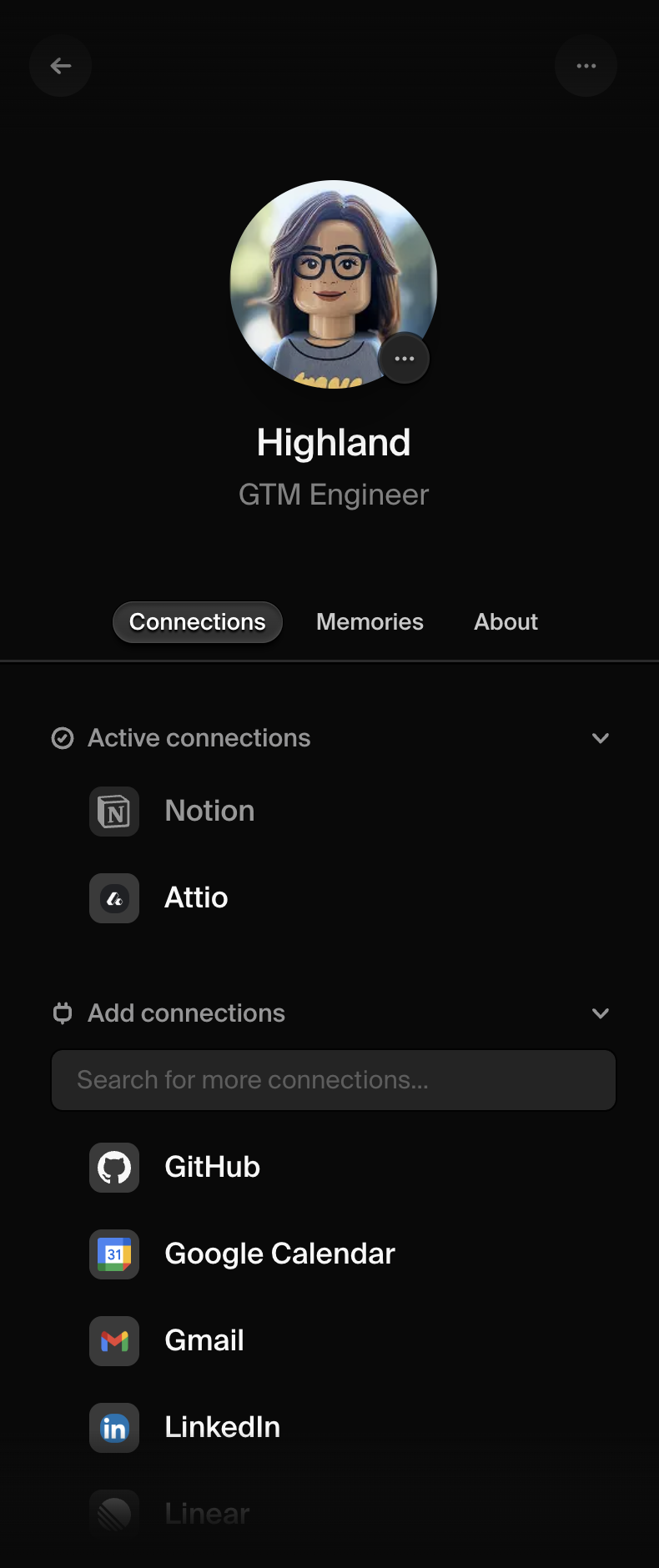
Configure connections via agent interface:
- Navigate to the Connections tab in your agent’s about section
- Browse available connections or search for specific services your agent might need
- Click “Add Connection” for services that align with your agent’s purpose
- Complete the OAuth flow when prompted for authentication
- Verify successful connection with the green checkmark indicator
Connection selection strategy:
Think about what your agent was designed to do (from Day 7) and add connections that support those capabilities. For example:
- Code-related agents: GitHub connection (unlocks repository management, PR creation tools)
- Marketing agents: HubSpot connection (unlocks CRM management, campaign tracking tools)
- Research agents: Google Drive connection (unlocks document access, creation tools)
- Operations agents: Google Sheets connection (unlocks spreadsheet management, data analysis tools)
Connection vs. Tools reminder: when you add a Google Sheets connection, you’re not just connecting to Google Sheets—you’re unlocking specific tools like “create spreadsheet,” “update row,” and “analyze data.” Each connection provides multiple tools for your agent to use.
Start focused: add 2-3 connections initially rather than overwhelming your agent with too many options. You can always add more as you discover new use cases.
Step 3: Alternative connection management options
Besides the agent interface, you have other ways to manage connections across your workspace.
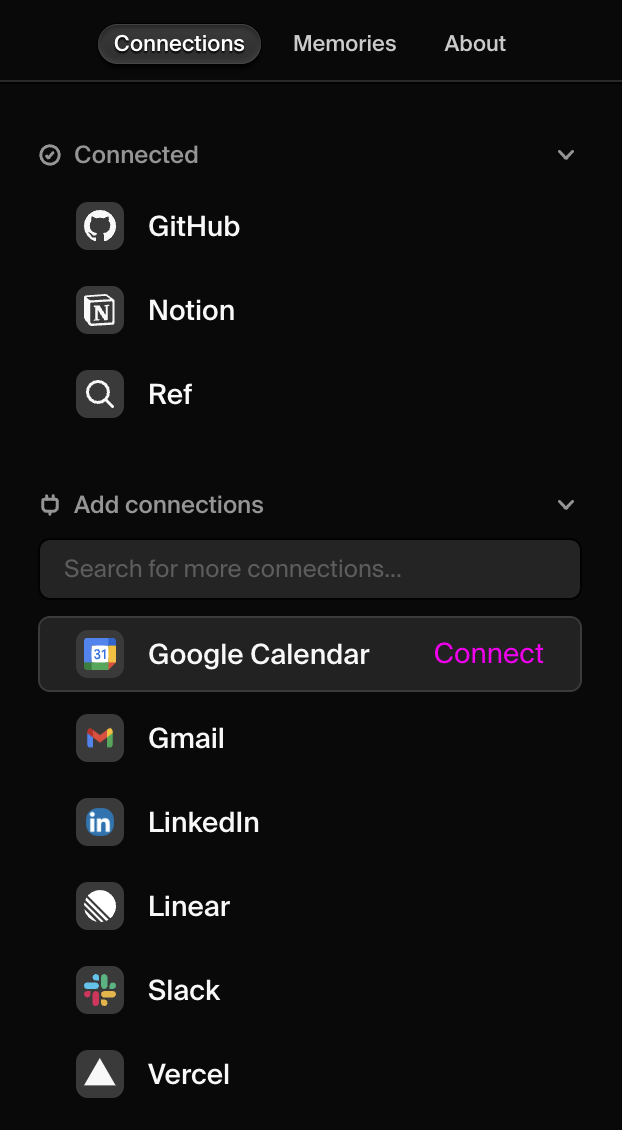
Sidebar connection access:
- Click “Add connections” from the left navigation bar
- Search through 2,000+ integrations to find specific services
- Complete OAuth flows directly from the sidebar
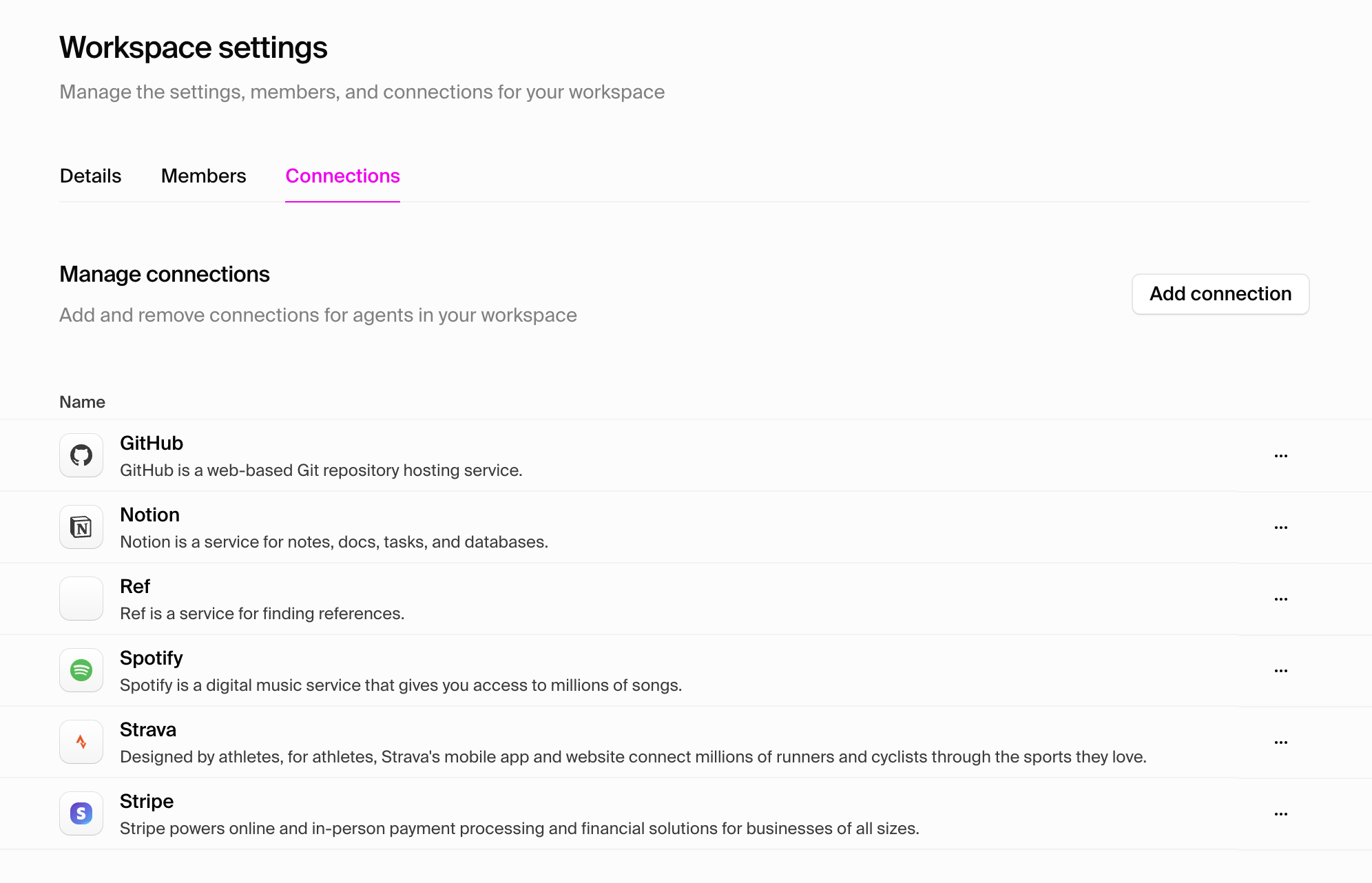
Workspace-level management:
- Navigate to Workspace Settings from your profile menu
- Click the Connections tab to see all available integrations
- Add connections that can be shared across multiple agents
- Manage authentication status and review permissions
Multiple access points: whether you use the agent interface, sidebar, or workspace settings depends on your preference. All methods give you access to the same powerful integration ecosystem.
Step 4: Test your agent’s new tool capabilities
Now that your agent has connections, let’s explore what specific tools it can use. Start with simple requests to understand how it uses its new capabilities.
Test basic tool awareness:
Your agent can:
- List available connections and explain the services it can access
- Describe specific tools it can use with each connection
- Suggest workflows based on your agent’s role and available tools
Try a simple task:
Watch how your agent:
- Evaluates available tools for the task at hand
- Plans its approach using the specific tools you’ve provided
- Executes actions across the integrated services
- Reports results and suggests next steps
Discovery approach: rather than prescribing specific workflows, let your agent show you what’s possible. Ask open-ended questions about what it can help you accomplish with its current tools.
Step 5: Customize your agent’s instructions and model
The configuration interface gives you direct control over your agent’s behavior. You can edit the agent’s prompt and experiment with different models right from the About section.
Direct customization options:
- Edit Agent Instructions: Click “Edit” to modify the system prompt that guides your agent’s behavior
- Change Model Selection: Switch from the default GPT-4.1 to experiment with other models
- Update Description: Adjust how your agent presents itself
When to customize:
- Tool usage patterns: Guide which tools to prioritize for specific tasks
- Tone adjustments: Make the agent more formal, casual, technical, or business-focused
- Process preferences: Specify how the agent should approach tasks
- Communication style: Adjust how the agent reports progress and results
Model experimentation:
GPT-4.1 is the default and works great for most use cases, but you can experiment with different models based on your needs. If you’re unsure about optimization, collaborate with us on Discord to find what works best for your specific requirements.
Direct control: unlike other platforms, you have full access to customize your agent’s instructions and model selection. This gives you complete control over behavior and performance.
What you’ve accomplished
In 20 minutes, you’ve mastered agent configuration and tool enablement:
Interface mastery: learned to navigate and customize your agent through the About section, including instructions and model selection
Connection configuration: successfully added relevant connections through multiple access methods - agent interface, sidebar, and workspace settings
Tool capability exploration: tested your agent’s new abilities and discovered what specific tools are available with each connection
Direct customization: learned to edit agent instructions and experiment with different models for optimal performance
Optimization awareness: understand when and how to get community support for advanced optimization
The transformation from advisor to executor
Today’s work establishes the foundation for powerful agent automation:
Before connections: your agent could only provide advice and suggestions based on its training
After connections: your agent can take real actions with specific tools, access live data, and integrate with your actual workflows and business systems
This transformation from “advisor” to “executor” is what makes Hypermode Agents different from traditional AI assistants.
Tomorrow - Day 9
Transform your successful interactions into reusable tasks. Learn to capture institutional knowledge and scale your agent’s capabilities across your organization.
Pro tip for today
Now that your agent has connections and tools, spend some time exploring:
Let your agent guide you toward discovering workflows that you might not have considered, based on its understanding of the tools now available.
Time to complete: ~20 minutes
Skills learned: agent configuration interface, connection management across multiple access points, understanding connections vs. tools, agent instruction editing, model selection, tool capability exploration and testing
Next: day 9 - Create reusable tasks from successful workflows
Remember: today was about setting up your agent’s foundation. The real magic happens when you start using these tools in creative ways. Let your agent surprise you with what becomes possible when it has the right tools to work with.

